What do you need help with?
Billing
Mobile
Internet
TV
IT solutions
E-shop
Learn and teach
Invoice name, recipient, and language
In the self-service ‘Invoices’ → ‘Invoice Settings’ page, you can modify your invoice settings.
Invoice name
If you receive multiple invoices from Telia each month, you can assign names to distinguish them. The invoice name is displayed in the self-service portal and on the PDF version of the invoice. If you have not assigned a name to the invoice, the invoices will be named as follows:
- If the invoice includes only mobile services, it will be named ‘Mobile services’ (for business customers, the company name)
- If the invoice includes only home services, it will be named ‘Home services’
- If the invoice includes only business services, it will be named ‘Business services’
- If the invoice includes both mobile and home/business services, it will be named ‘Telia invoice’
Invoice recipient
You can assign a different invoice recipient to your invoice. In this case, the information entered in the ‘Invoice recipient’ section will appear on the invoice. You must specify the recipient’s name, personal identification code or registry code, and address.
When adding the ‘Invoice recipient’, your selected invoice delivery method will remain unchanged. The exception is for business customers who order invoices via the e-invoice centre – if an invoice recipient is selected, the invoice will also be available to the company with the corresponding registry code in the e-invoice centre.
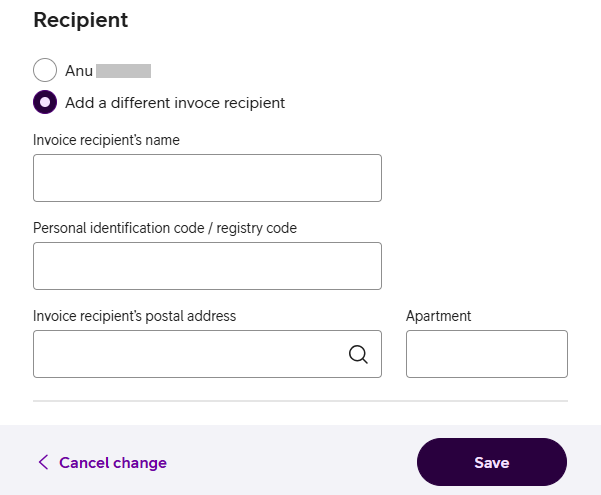
If, when changing the existing address of the invoice recipient, the apartment number cannot be entered, start entering the ‘Invoice recipient postal address’ field from the beginning by selecting the address from the drop-down menu – this will also open the option to select an apartment number from the drop-down.
Invoice language
On the ‘Invoice settings’ page, you can request the invoice in Estonian, English or Russian. If you have not changed the language, the invoice will be generated in Estonian by default.
The invoice language will not automatically change when selecting a communication language in the contact details.
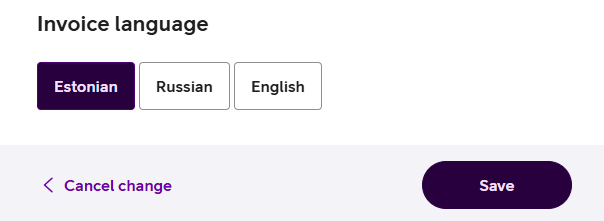
If you would like a Telia specialist to contact you,